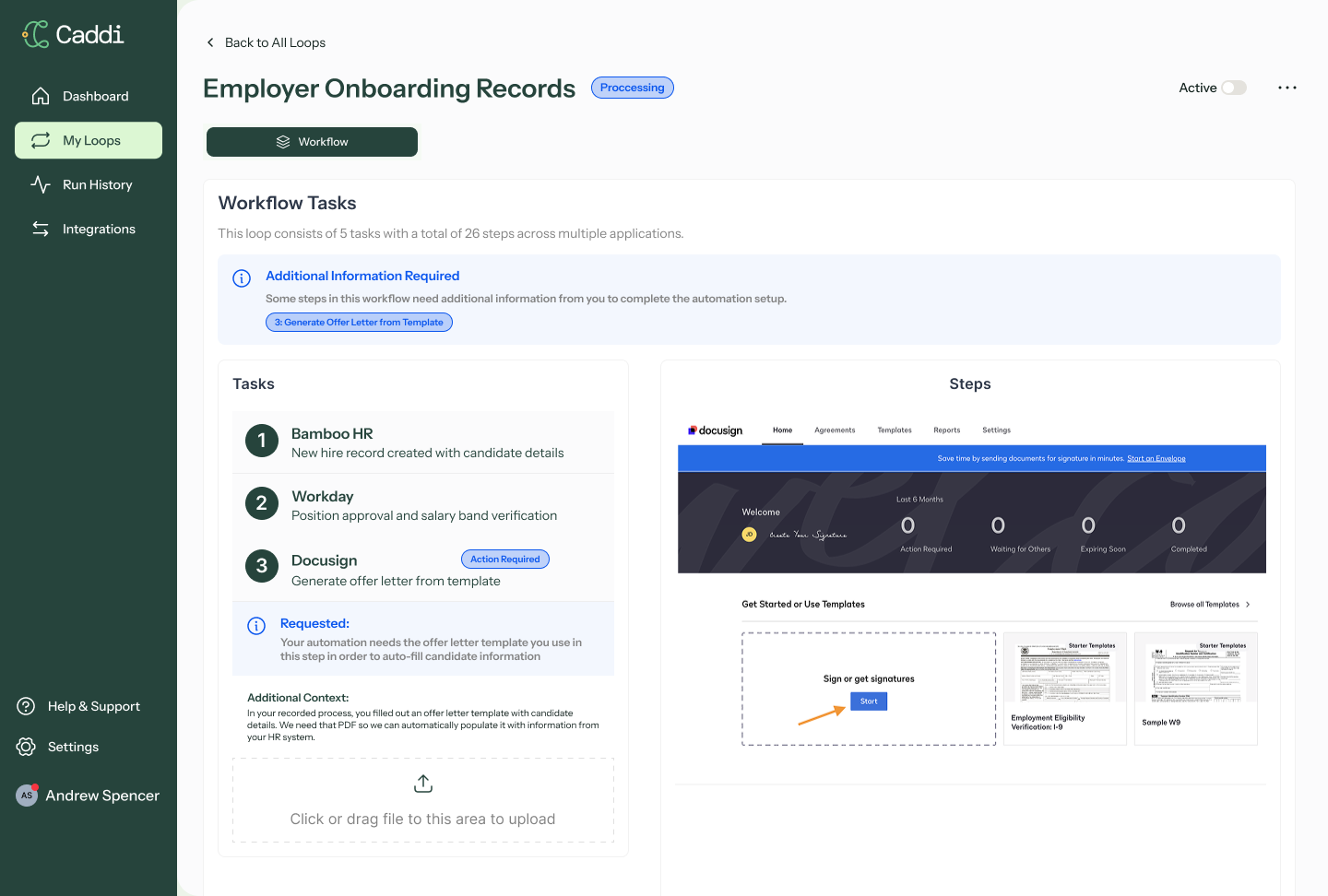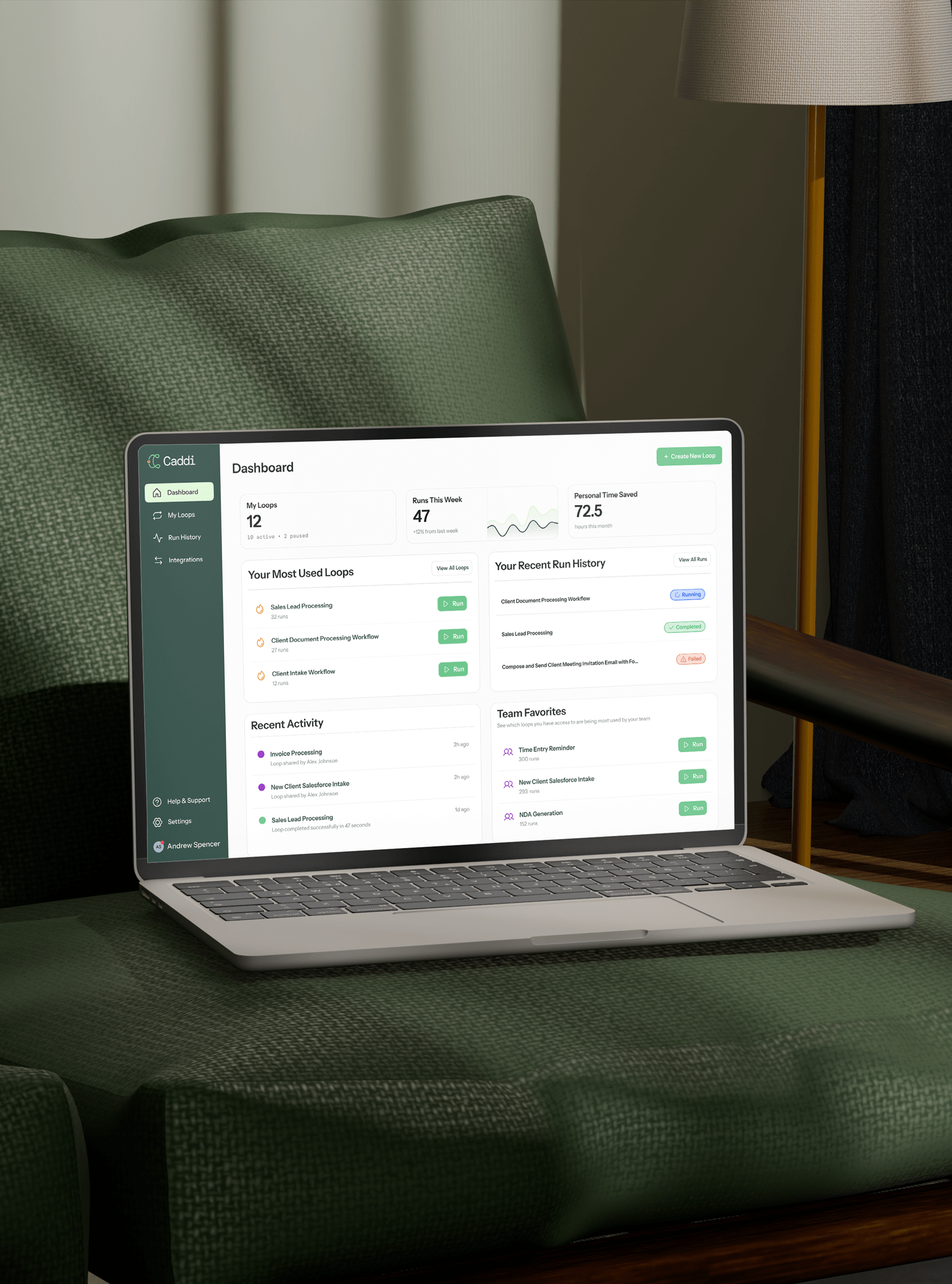
AI PRODUCT DESIGN FOR A COMPANY AUTOMATING THE FUTURE OF WORK
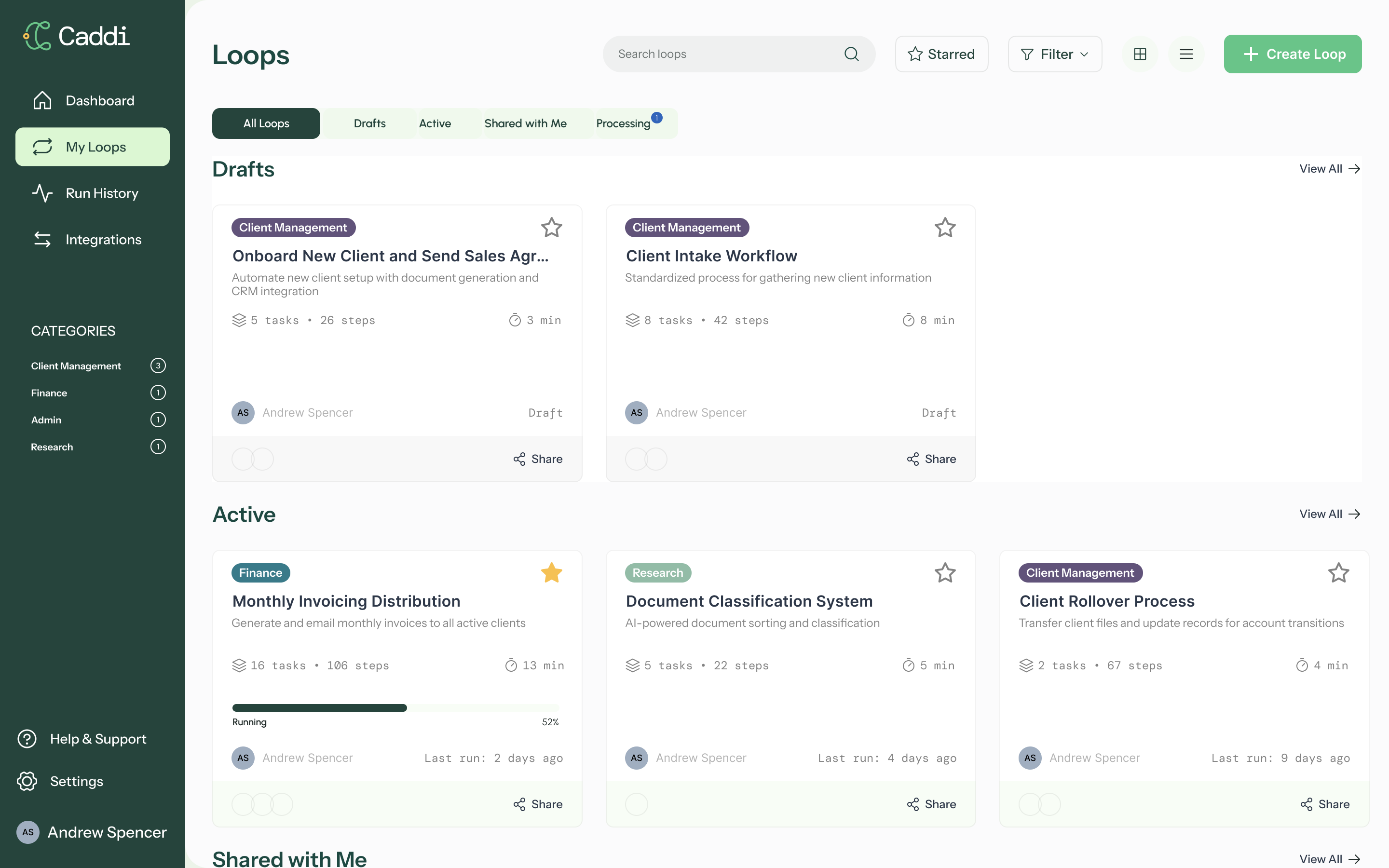
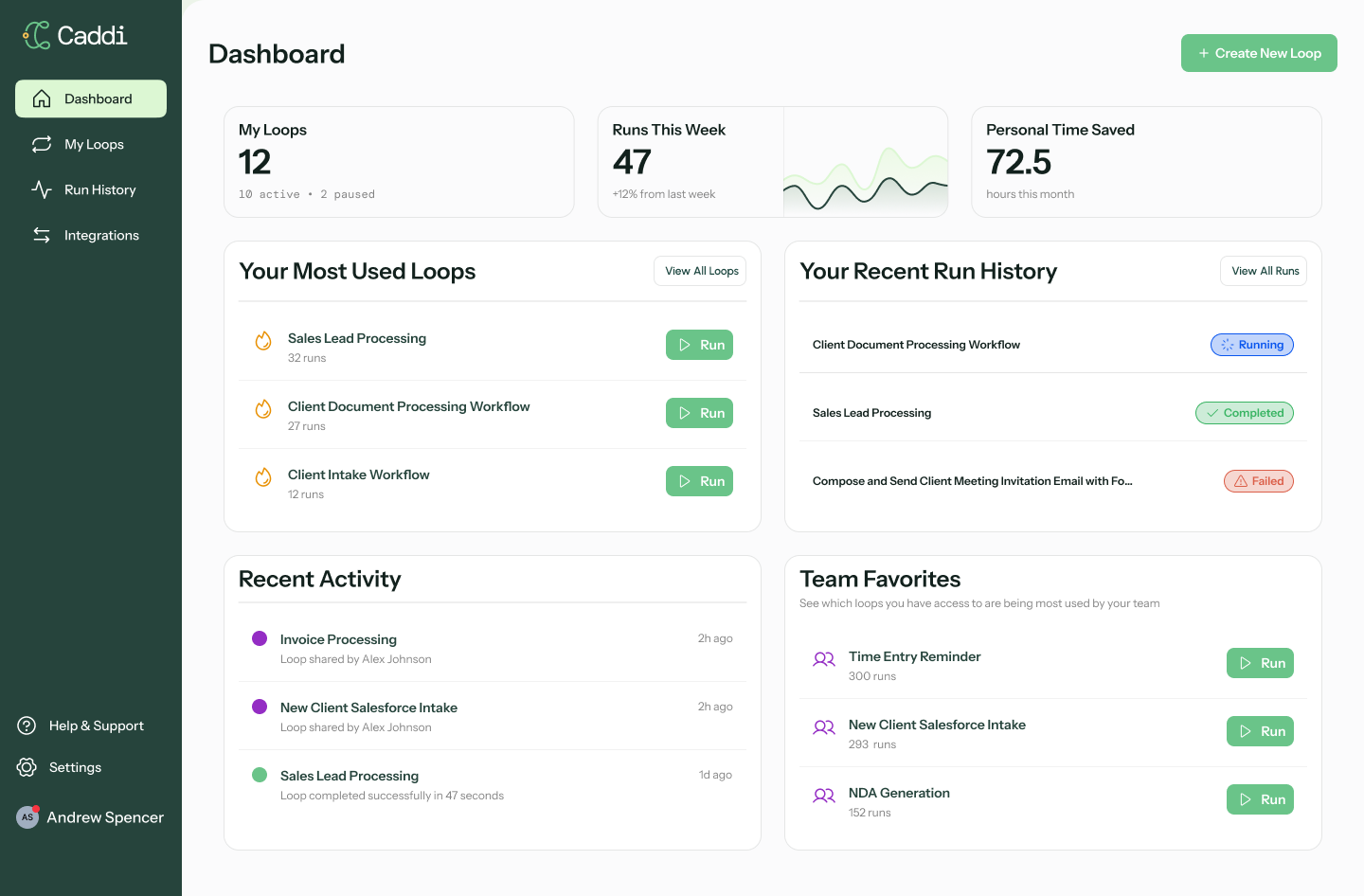
When I joined, the platform had a functional but highly technical interface, creating friction for non-technical users. My goal was to simplify navigation, create visual hierarchy, and introduce workflows that encourage successful loop creation.
I implemented progressive onboarding with modals and tooltips, giving new users contextual guidance without overwhelming them. This significantly improved the learnability of the product for first-time users. I also designed a dashboard to include a “Post-First Loop” state — surfacing personalized insights like time saved and suggested loops to drive habit formation.
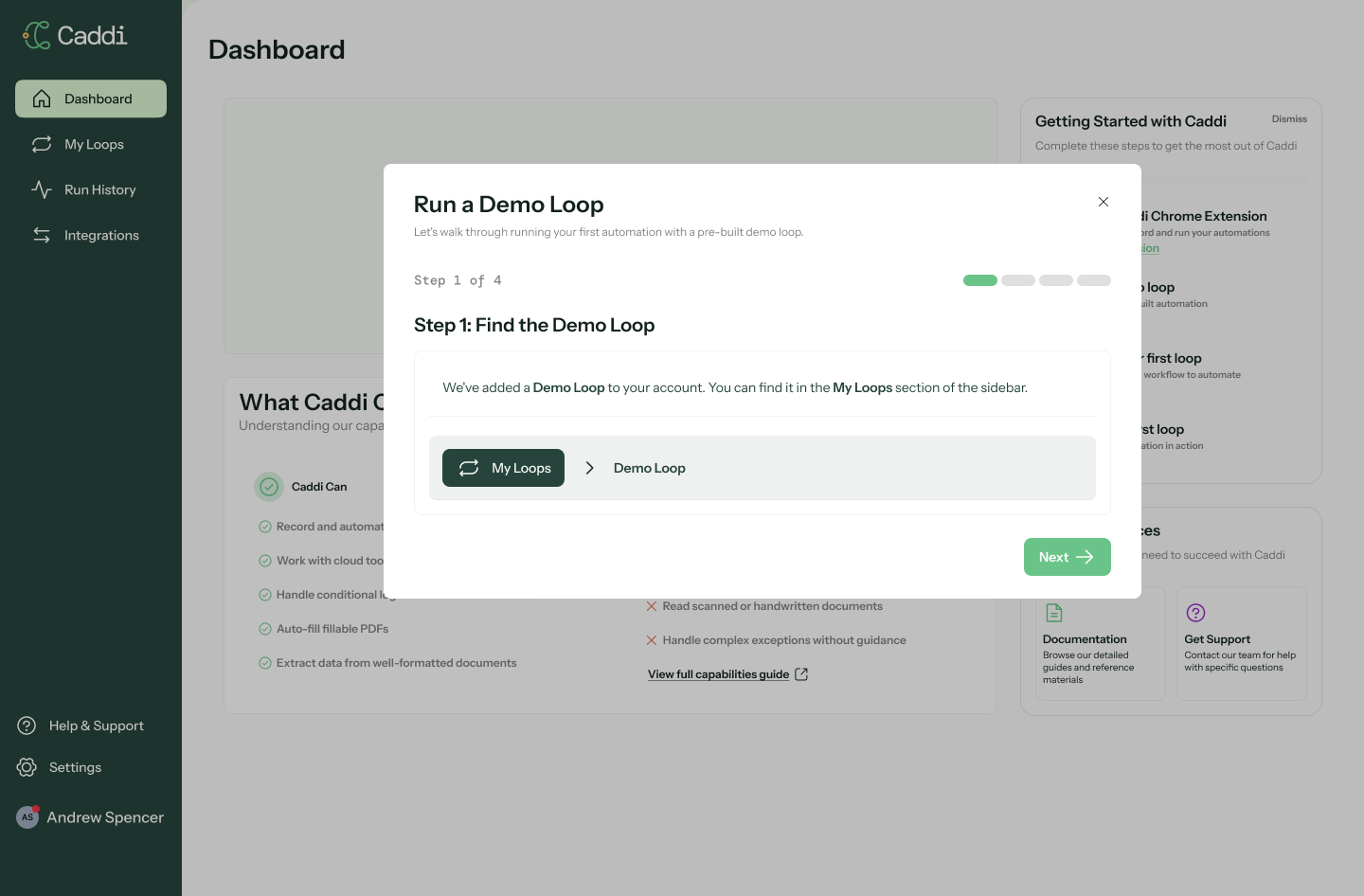
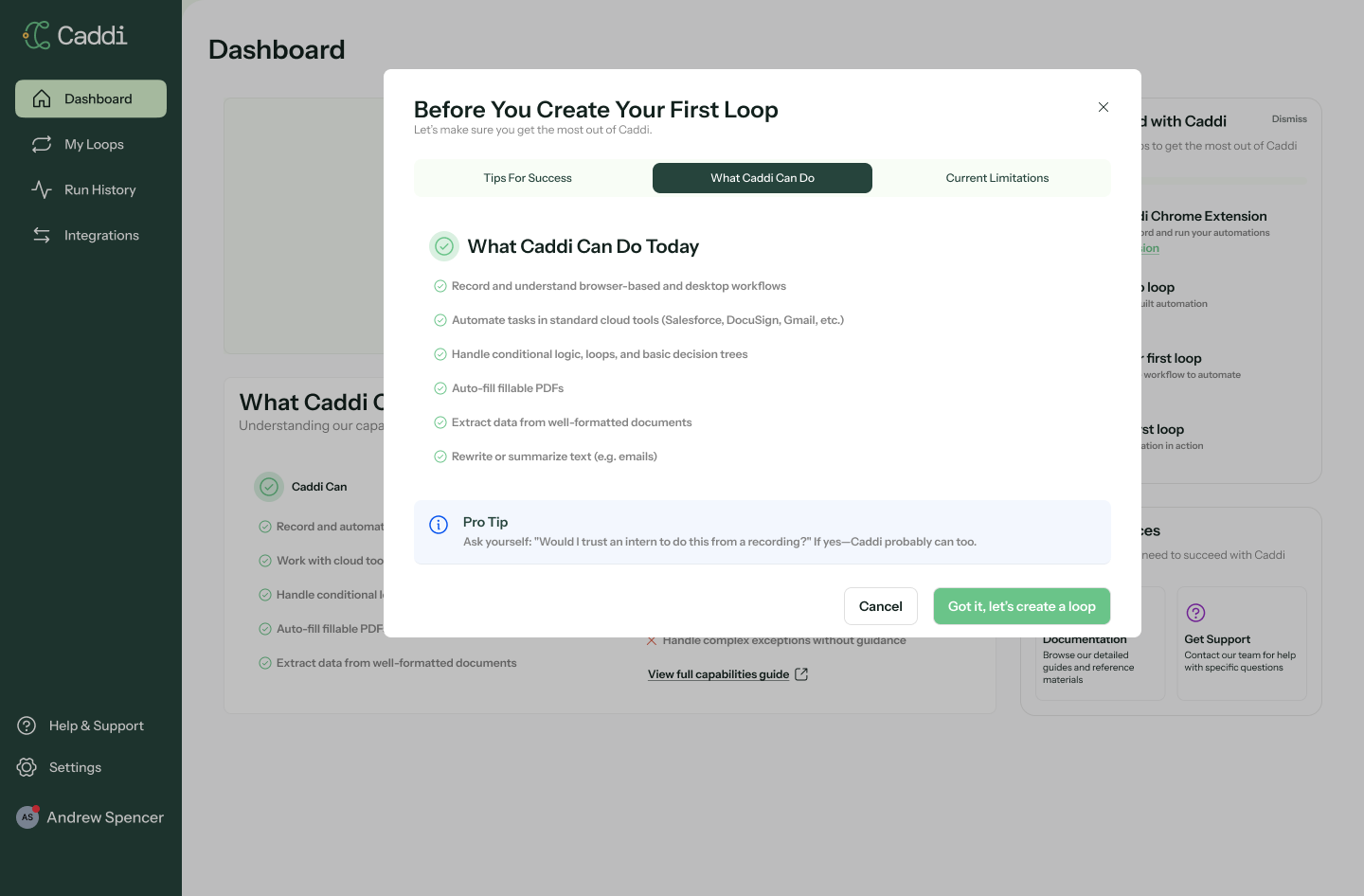
The original workflow screens lacked clarity, making it difficult for users to understand automation steps or troubleshoot failures. To address this, I redesigned the Workflow Documentation view to clearly show tasks, branching logic, and detailed steps with visual grouping. This made complex automations more digestible while maintaining the precision required by enterprise clients.
I also introduced a Run History panel with a detailed error state. Instead of generic “failed” notifications, users now see which step broke, why (e.g., invalid recipient email), and recommended actions. This design reduced dependency on support and improved the accuracy of AI-driven retry runs.
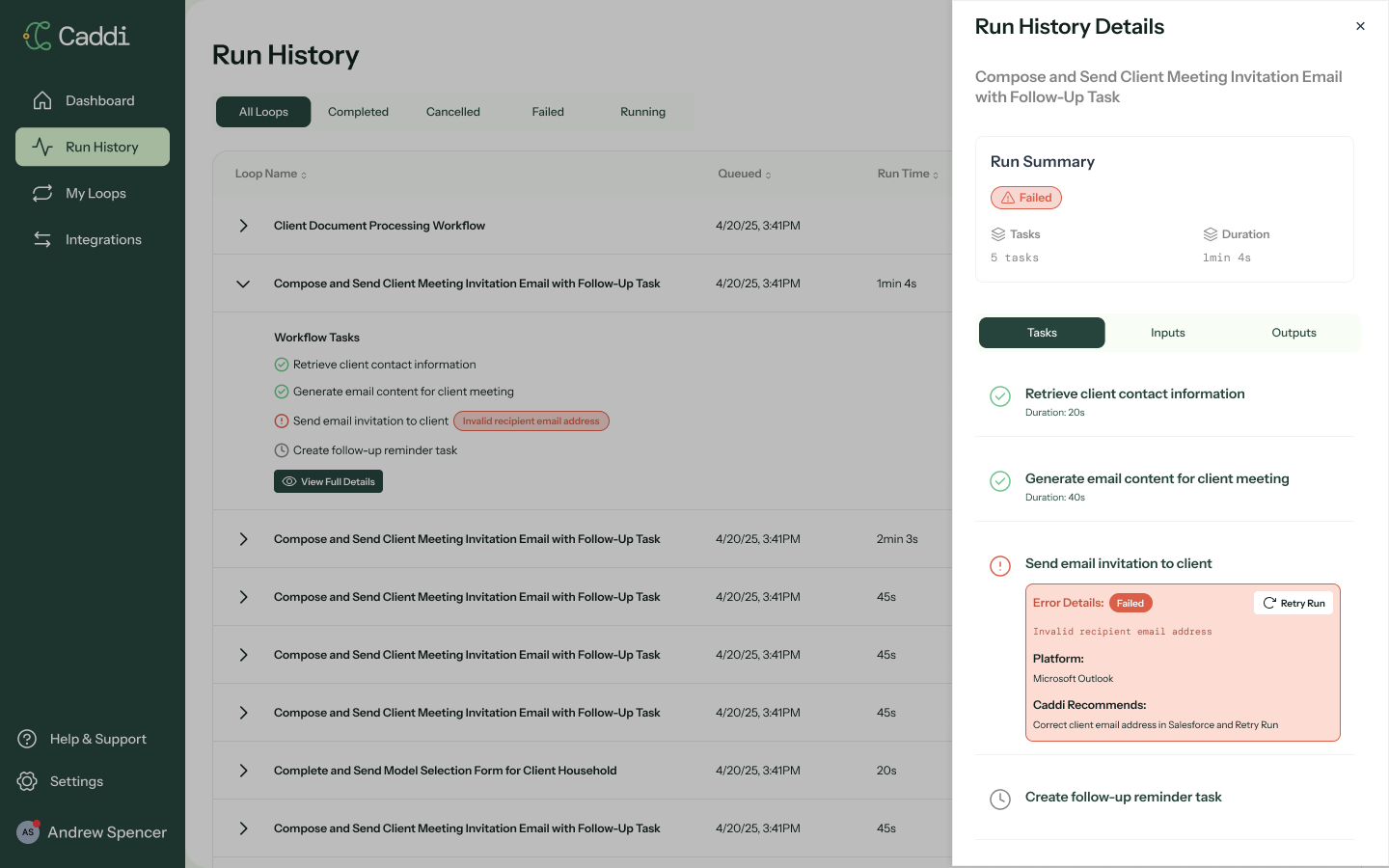
To streamline enterprise adoption, I designed an Admin Integration Hub allowing IT teams to set up and manage tools (Salesforce, Outlook, NetDocuments) at scale. This allowed for a simplification of how standard users connected applications.
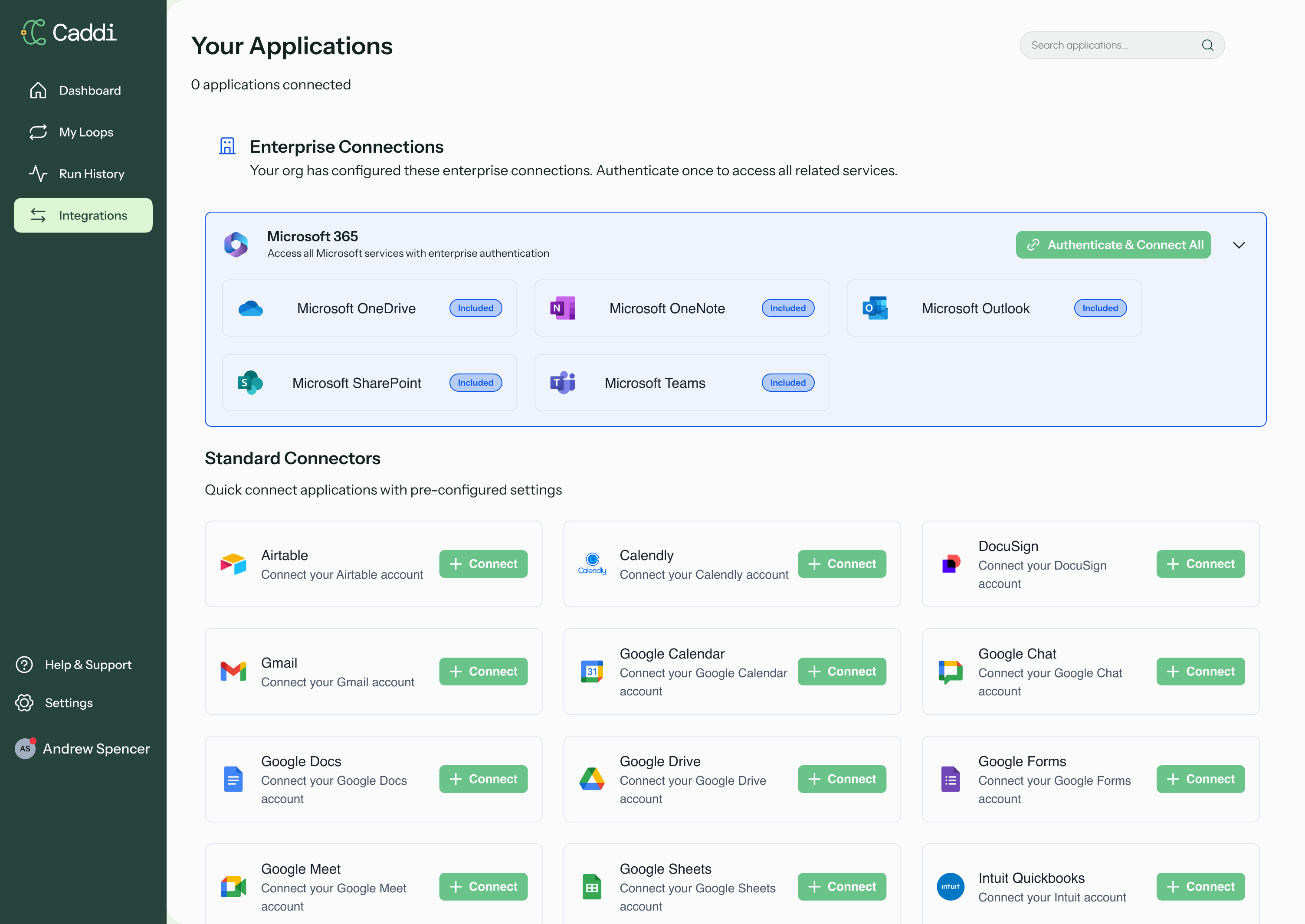
Additionally, when AI builders lacked sufficient input to generate workflows, I implemented contextual prompts within the workflow view—so users could upload missing info or clarify edge cases without breaking the build flow.
This design improved AI accuracy while reducing build time, creating a seamless feedback loop between the user and the system.